Cannot Access WordPress Dashboard Sadly
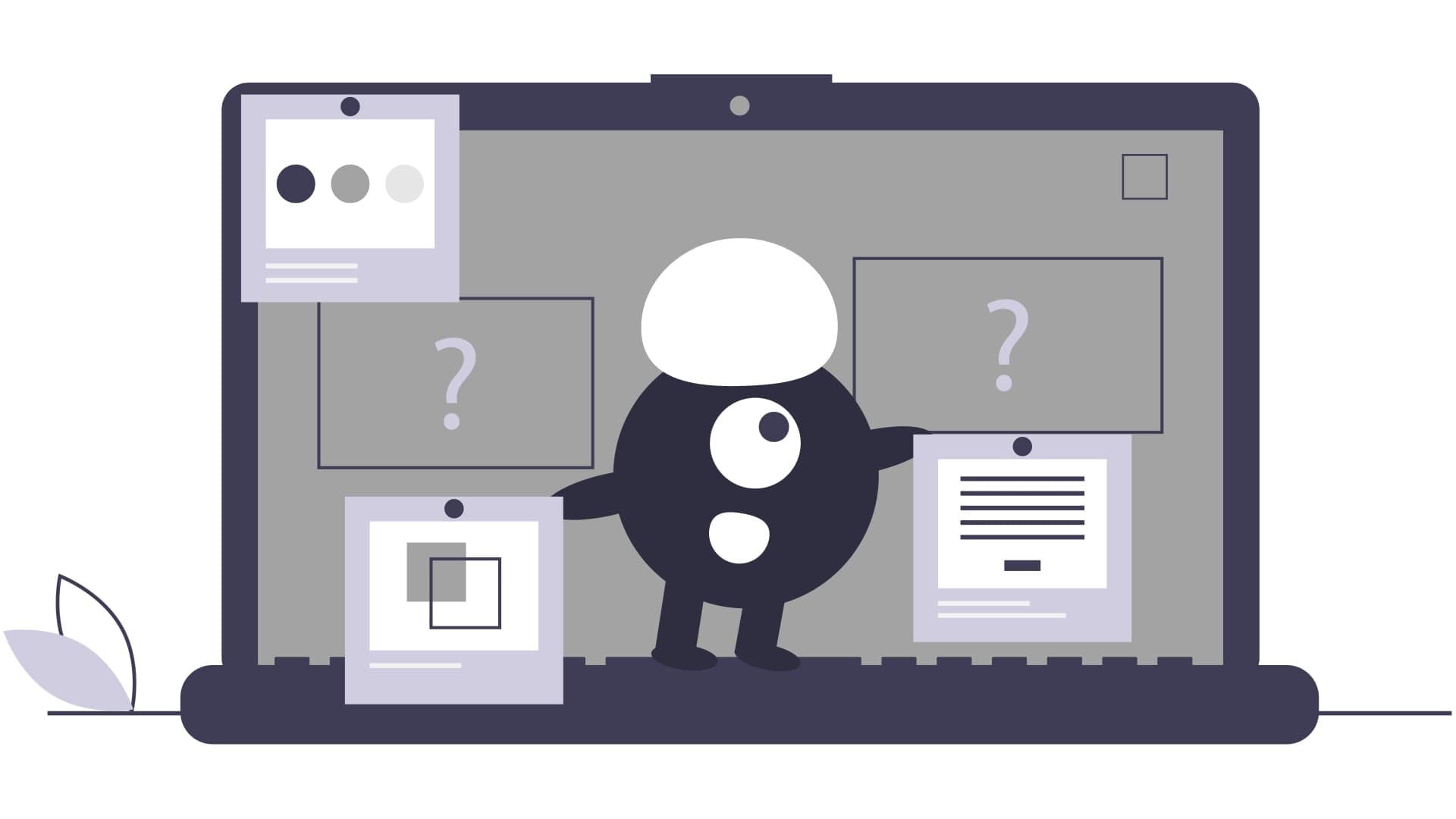
If you’re sadly having issues accessing your WordPress dashboard that is generally located at domaint.tld/wp-admin you can try the following, reset your plugins or reset your theme.
If the below doesn’t help, you can open a support request with our technical team and we can have a look at the error logs.
Reset Plugins
Try to manually reset your plugins (no WordPress dashboard access required).
If that resolves the issue, reactivate each one individually until you find the cause.
This will allow you to trouble shoot what plugin could be causing the problem and help you narrow down the culprit.
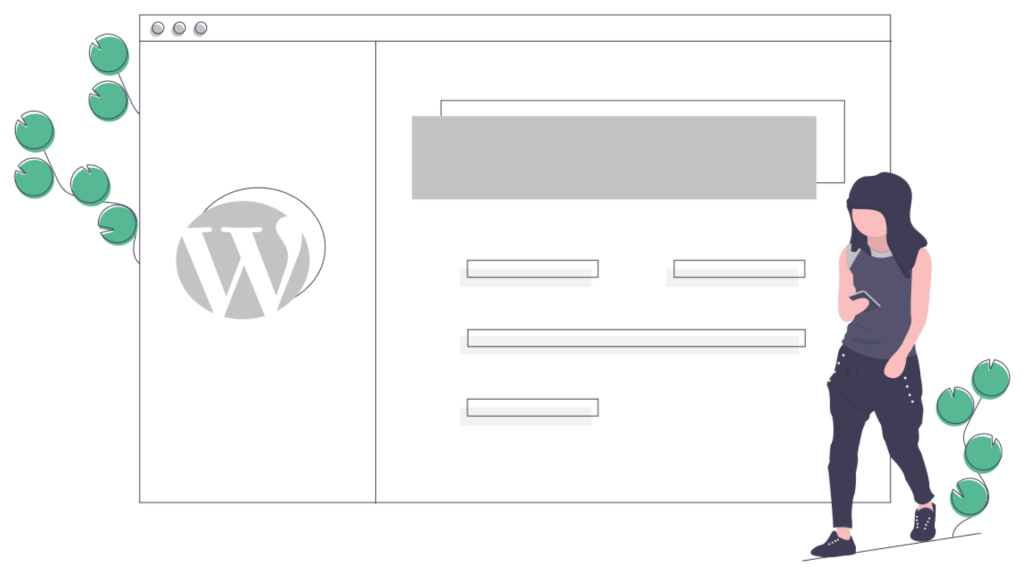
Reset Theme
If that does not resolve the issue, access your server via SFTP or FTP, or a file manager in your hosting account’s control panel, navigate to `/wp-content/themes/` and rename the directory of your currently active theme.
This will force the default theme to activate and hopefully rule-out a theme-specific issue (theme functions can interfere like plugins with your WordPress dashboard).
