Official WordPress CLI Hosting Provider
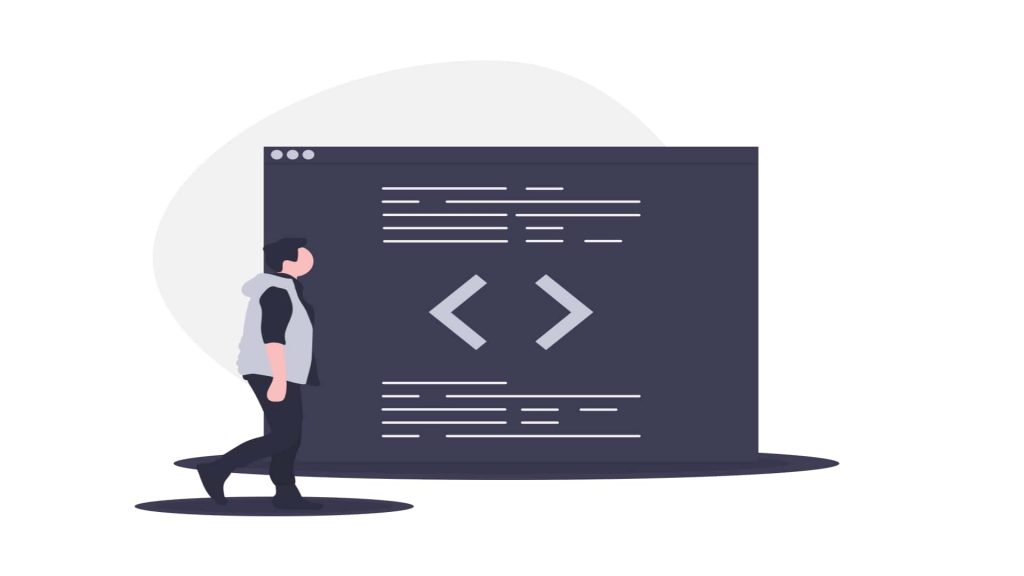
WordPress CLI
The WordPress command-line interface (CLI), also known as WP-CLI or the WordPress CLI, is a utility that we install on our hosting servers that allows you as our customer to automize certain aspects of your WordPress framework.
Agencies generally use this to set up custom commands and scripts for advanced WordPress deployments: WordPress Multisite installations and WooCommerce eCommerce stores.
WP-CLI can be used to import and export your existing WordPress sites to our Secure WordPress Website Hosting.
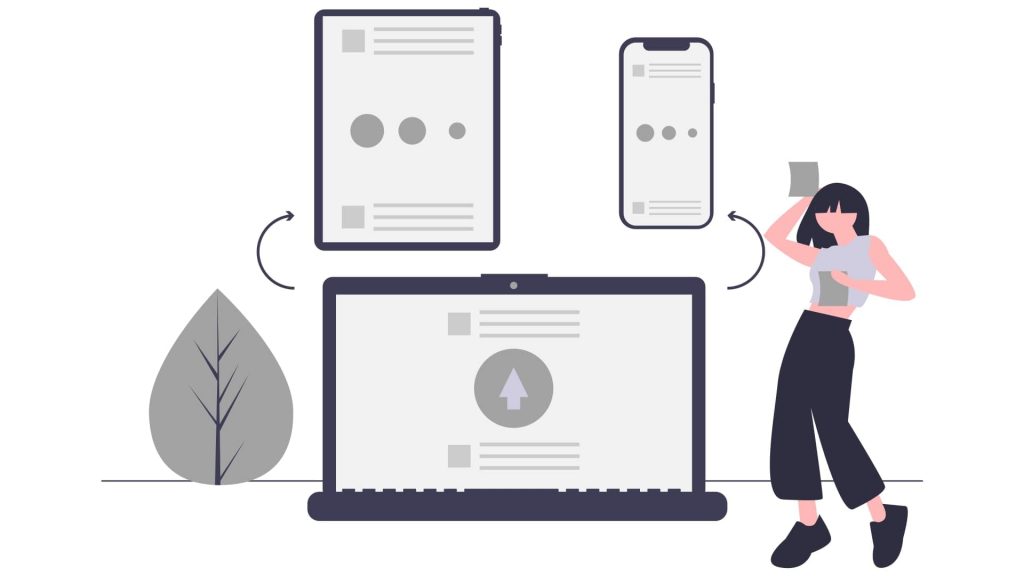
Benefits
Anyone on our WordPress Hosting accounts can use the WordPress CLI tool, and you can find full documentation at the wp-cli.org website.
We are part of a handful of companies that support WP-CLI officially and the only Canadian WordPress Hosting provider that offers a managed solution for our customers.
You can consult the full list official WordPress Hosting Companies and find Zenith Media Canda as a featured partner.
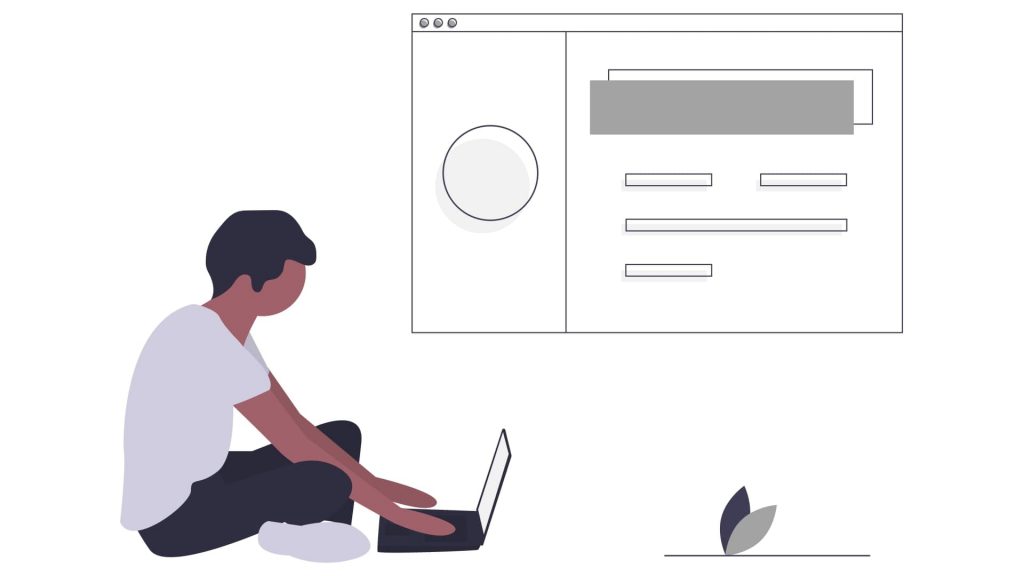
Customization
You can write and request the running of standard and custom WP-CLI commands, and we can configure automatic updates, run daily, weekly or even hourly database optimization scripts.
We even offer Redis advance memory caching as an Add-On solution that helps optimize your WordPress site.
You don’t need to install any WordPress cache plugins like LiteSpeed Cache, W3 Total Cache or WP Fastest Cache, and we already optimized our website hosting solutions with built-in cache mechanisms.
If you’d like to find out more or need help optimizing even further, contact your account manager.
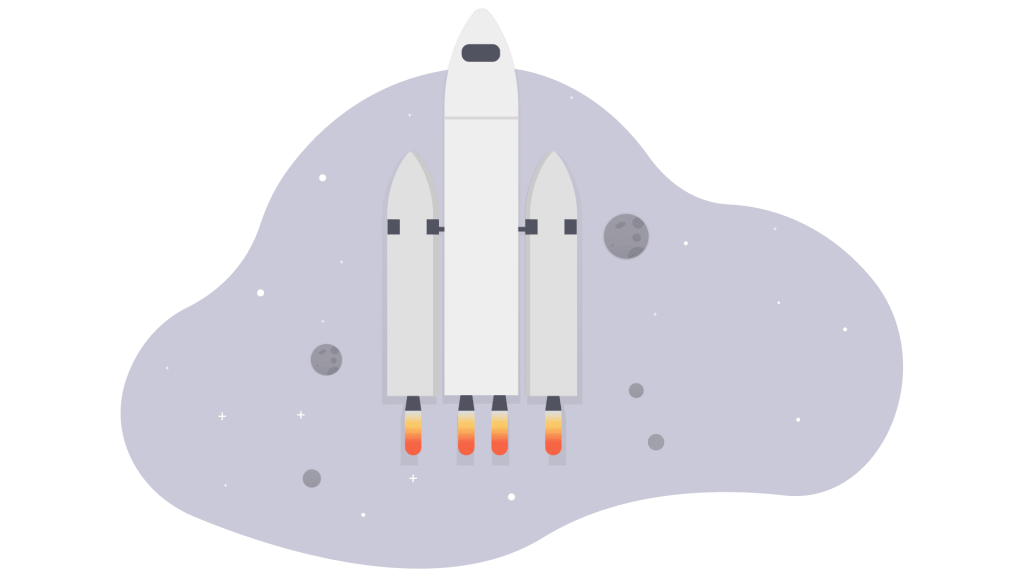
Optimized WordPress Servers
On top of preoptimizing our cache, we also preinstall all the PHP modules and run secure versions of PHP, minimizing the risk of hackers and the stress of WordPress maintenance.
If that wasn’t enough, we also offer a WordPress optimized web application firewall with all our hosting solutions.
Even if your installation or plugins are outdated, our WordPress Firewall will protect against known bugs, flaws or hacks.
You can read the WP-CLI handbook, or open a request with your account manager and we will process your request as quickly as possible.