3rd Party WordPress Plugin or Theme Conflicts
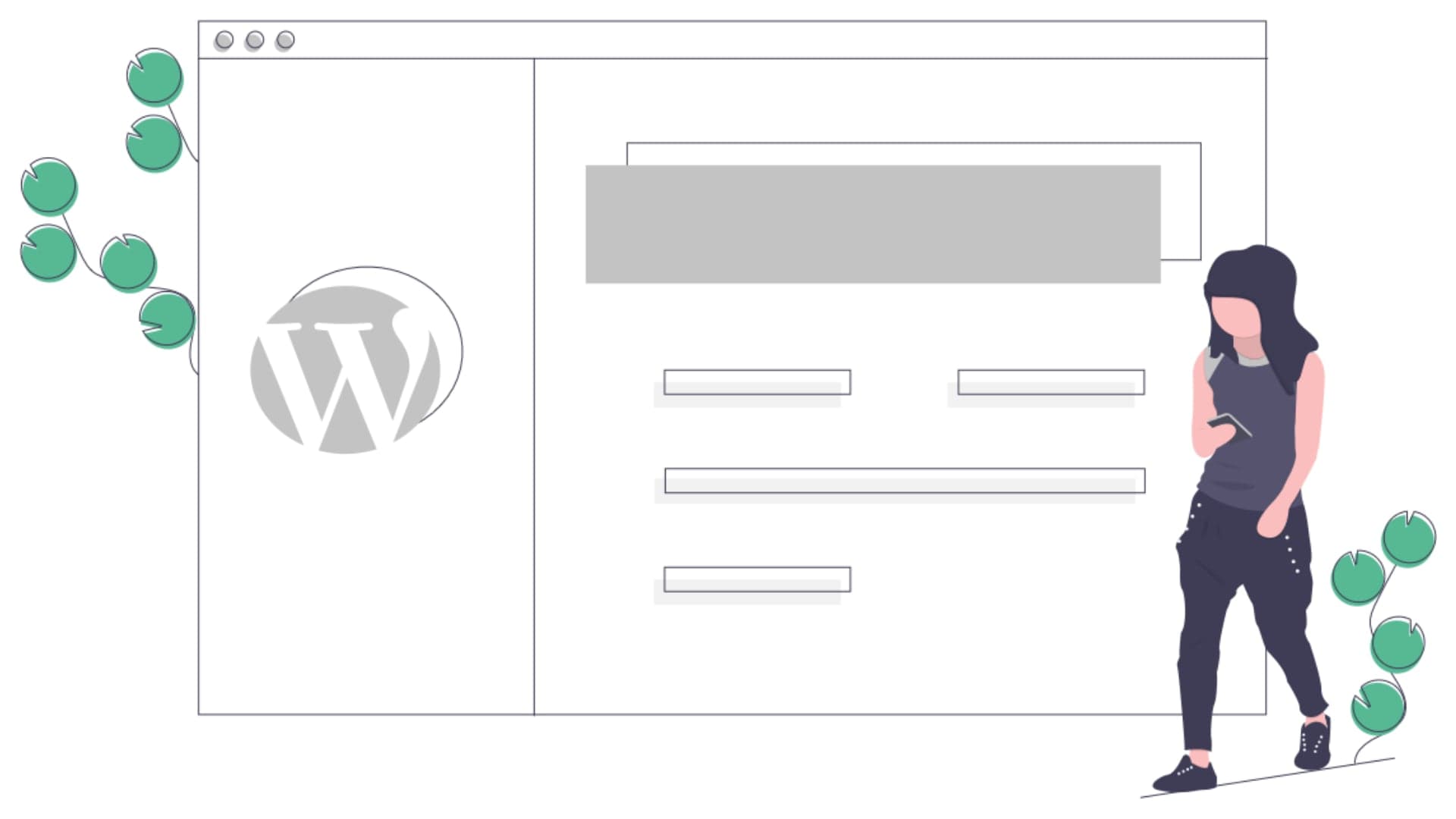
We can guide you with the following solutions to help resolve any conflict when installing 3rd party WordPress Plugins or Themes that are not part of the official package. They might be found here for plugins and here for themes.
Please attempt to disable all plugins, and use one of the default (Twenty*) themes that comes with a default installation of WordPress, this is the first step when finding what theme could be of conflict.
Generally it’s the last theme you enabled. But! another theme could be causing the conflict with the new theme.
If the problem goes away, enable each theme one by one to identify the source of your troubles.
If you can install plugins, install and activate “Health Check” It will add some additional feature under create a new menu position Tools > Site Health.
On its troubleshooting tab, you can Enable Troubleshooting Mode.
This will disable all plugins, switch to a standard WordPress theme (if available), allow you to turn your plugins on and off and switch between themes, without affecting normal visitors to your site
This allows you to test for various compatibility issues.
There’s a more detailed description about how to use the Health Check plugin and its Troubleshooting Mode at the following link
If you can’t access your WordPress Dashboard, here are tips to fix that issue beforehand.